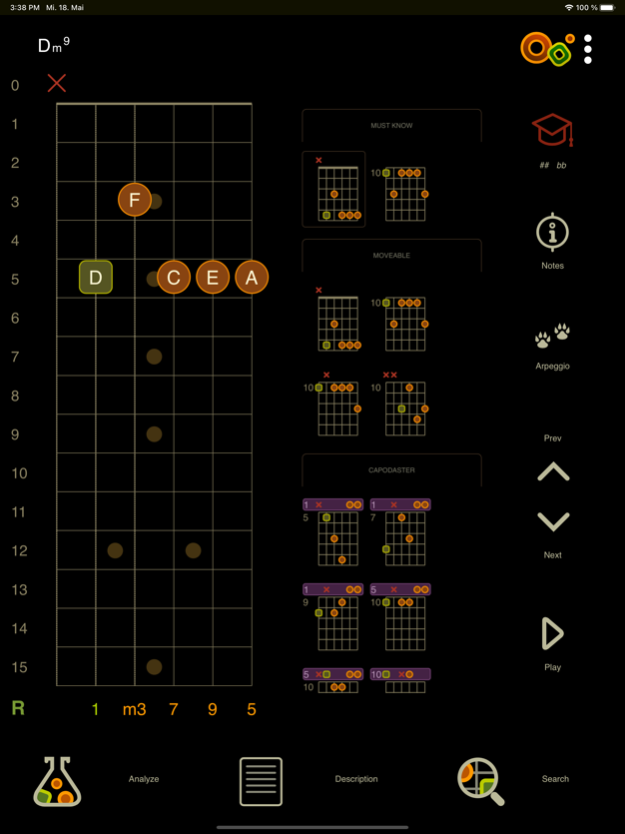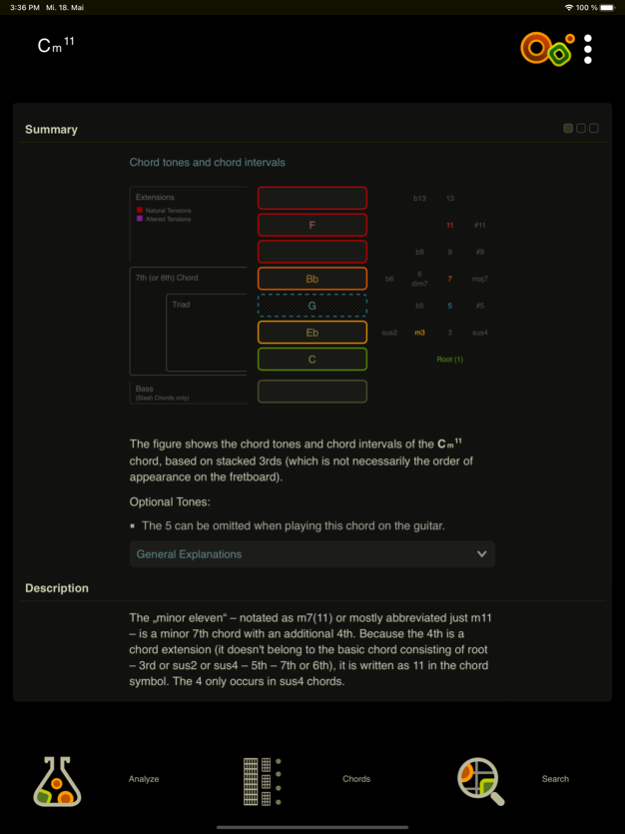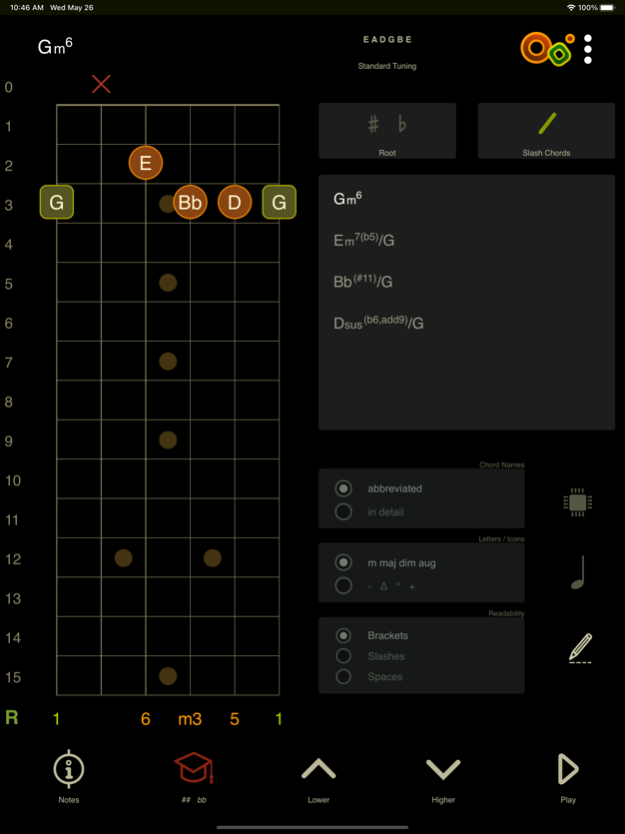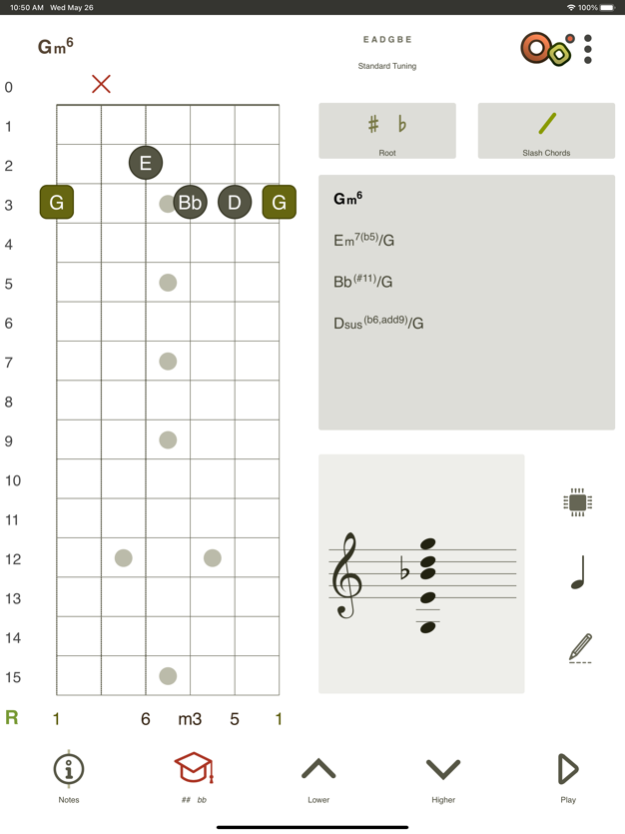Oolimo Guitar Chords 1.2.03
Continue to app
Paid Version
Publisher Description
With the 22 lessons on chord theory and the basic chord types the Oolimo app finally becomes the mobile chord bible for guitarists and songwriters.
Learn guitar chords and chord progressions, chord naming and chord construction the way professional musicians think and play in today's popular music including complex jazz harmony.
Guitar Chord Finder:
No nonsense chords - the chord are based on a database with a manually entered collection of usable chords. Those chords are then transposed to your selected key by an algorithm that really knows the theory!
Explanations for every chord type with note names automatically adapt to the selected key/roots.
Transfer chords from the Chord Finder to the Chord Analyzer with one touch of a button.
Guitar Chord Analyzer:
Instantly get syntactically right chord names for every inversion by entering a chord shape into the virtual fretboard.
No "chord unknown" message due to the chord analyzer's intelligent algorithm.
Watch the notes of your chords on staves.
Quick storage helps to memorize and compare several chords.
Advanced features like switching the root to its enharmonic equivalent, double accidentals, slash chord notation.
The chord analyzer also supports open tunings. Choose from several open tunings or edit some of them to create your personal open tunings.
Chord Progressions
With the new unique and innovative matrix, it is easy to find, learn, understand, compare and modify the most common and important chord progressions. But you can also just take a progression from the list and learn it in several ways and keys.
Quizzes
Improve and strengthen your guitar chord knowledge wherever you are. The various types of tasks will illuminate many aspects of guitar chords like chord construction or derivation, harmonic context, intervals and complementary intervals, differences between chord types or just chord voicings, tensions, modifications, etc. Last but not least the quizzes and are fun to do!
Theory:
Understanding the fretboard, intervals and chord construction, voicings, slash chords, diatonic chords with extensions and modifications.
Lessons for each basic chordtype: major (basic, barre, modern), minor, minor 7th, dominant 7th (V7), maj7, diminished (dim/dim7) and half-diminished chords, altered chords, sus and add chords and 6th chords.
General features:
Interactive fretboard/chord diagram shows note name and interval for each played tone.
Switch between detailed or abbreviated chord names.
Listen to the whole chord or single chord tones.
Switch between English and German language.
Switch between night and day mode for the best view at any time.
Left-hand mode.
Apr 1, 2024
Version 1.2.03
Bugfixes
About Oolimo Guitar Chords
Oolimo Guitar Chords is a paid app for iOS published in the Kids list of apps, part of Education.
The company that develops Oolimo Guitar Chords is Oliver Mochmann. The latest version released by its developer is 1.2.03.
To install Oolimo Guitar Chords on your iOS device, just click the green Continue To App button above to start the installation process. The app is listed on our website since 2024-04-01 and was downloaded 51 times. We have already checked if the download link is safe, however for your own protection we recommend that you scan the downloaded app with your antivirus. Your antivirus may detect the Oolimo Guitar Chords as malware if the download link is broken.
How to install Oolimo Guitar Chords on your iOS device:
- Click on the Continue To App button on our website. This will redirect you to the App Store.
- Once the Oolimo Guitar Chords is shown in the iTunes listing of your iOS device, you can start its download and installation. Tap on the GET button to the right of the app to start downloading it.
- If you are not logged-in the iOS appstore app, you'll be prompted for your your Apple ID and/or password.
- After Oolimo Guitar Chords is downloaded, you'll see an INSTALL button to the right. Tap on it to start the actual installation of the iOS app.
- Once installation is finished you can tap on the OPEN button to start it. Its icon will also be added to your device home screen.